How to Upgrade cPanel/WHM License for More Accounts
By default, we provide managed VPS with cPanel for 1 account. You may upgrade your license tier to up to 5 accounts or up to 30 accounts within your client area. To upgrade your cPanel license, you need to navigate to your service page and select “Upgrade/Downgrade Options” from the left sidebar.
Follow the prompts on the screen to choose the upgrade from cPanel/WHM (1 account) to 5 or 30 accounts. After selecting the new tier, you will be redirected to a proforma invoice for the additional resources.
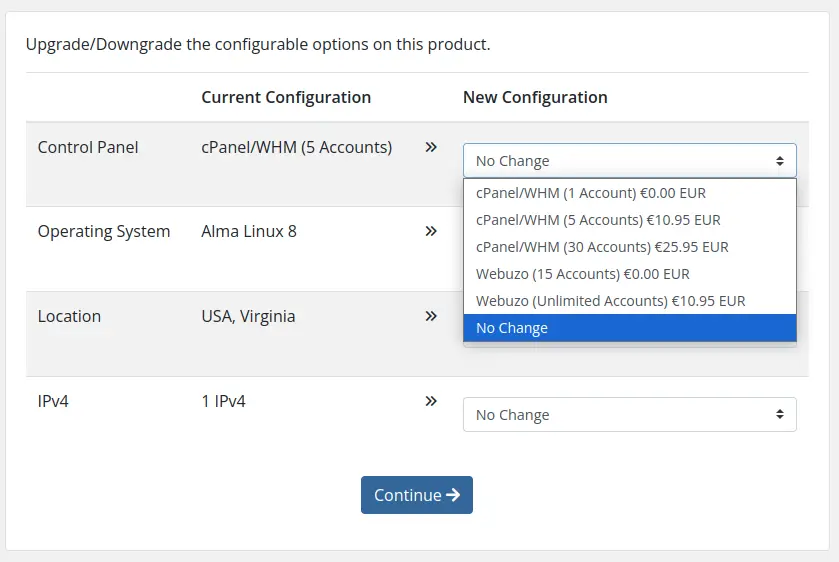
Once payment is received, the license will be upgraded within 12 hours. Typically, it takes less time.
Please note that upgrade requests, even if paid, will not be performed if there are different platforms in your order. For such upgrades, we will contact you for additional confirmation.cPanel/WHM License provided with our Managed VPS:
- A cPanel license for 1 account is included by default with all our managed VPS plans.
- A cPanel license for up to 5 accounts costs 10.95 EUR per month.
- A cPanel license for up to 30 accounts costs 25.95 EUR per month.
If you need more than 30 accounts, please contact our Sales Team and specify the required number of accounts in your ticket.