How to Connect to Your VPS Using VNC
You can get VNC access to your VPS via the control panel.
Please navigate to the “Services” section in the client area and select your service. Then, please select “Open Control Panel”. You will be redirected to your control panel https://cp.vertichost.com.
In the tab menu, select “Options” and click on “Enable VNC access”.
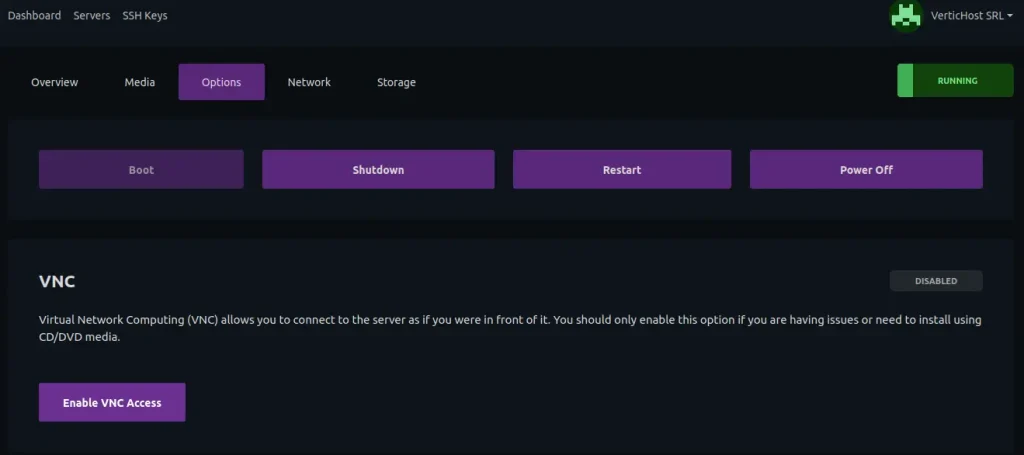
—
Unfortunately, we cannot provide VNC access if your service does not have an available control panel. For resolve any issues inside the server we can boot such servers in the rescue mode. You can migrate your service to one with an integrated control panel.