How to Upgrade Your VPS?
You can upgrade your VPS Hosting server at any time.
We have two options for an upgrade: You may upgrade your plan or customize resources for your VPS.
Upgrade your VPS plan
The upgrade option is available from your client area on the service page. Choose “Upgrade/Downgrade” to upgrade your entire plan.
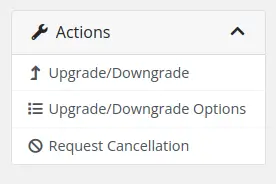
After you place the order, the system recalculates your plan price based on the new resources until the due date. After the payment is received, we will proceed with your VPS plan upgrade.The hosting package upgrade requires a server reboot, and there is no need for any configurations from your side.
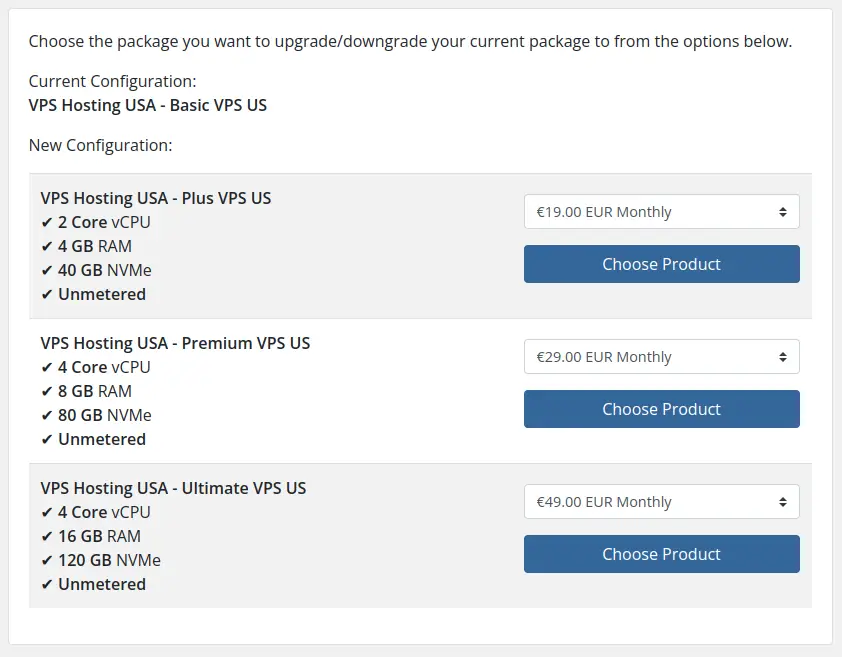
Upgrades to the next package are available, even to the Ultimate package. If you need to upgrade your ULTIMATE plan, just submit a request to our Sales Team.
Customize your VPS plan
Another option to upgrade your VPS plan is to customize resources according to your requirements. You may add additional storage, memory, or vCPU. The prices depend on the initial plan configurations.
We can adjust your VPS resources upon your request, or you may request to change your plan to Custom VPS Hosting, and you can upgrade your plan at any time through your client area.
You can check the prices for custom VPS configuration. The price may vary slightly for locations that are not listed in this configuration. Please contact our Sales Team for the exact cost.
For your reference:
10GB of storage is €1 up to 120GB, and €2.5 per 20GB after 120GB.
The average price for 1GB of RAM is €1.75. The overall cost will vary based on how much RAM is already included in your plan and how much more you need.
Upgrading from 1 CPU to 2 CPUs will cost €6, and from 2 CPUs to 8 CPUs, the average price is €2.40 per CPU. Starting from 8 CPUs, the price is fixed at €3 per CPU.
Downgrade your VPS plan
For VPS Hosting, we do not provide downgrade options. However, we can downgrade your service from Managed VPS or Windows VPS to standard VPS hosting.