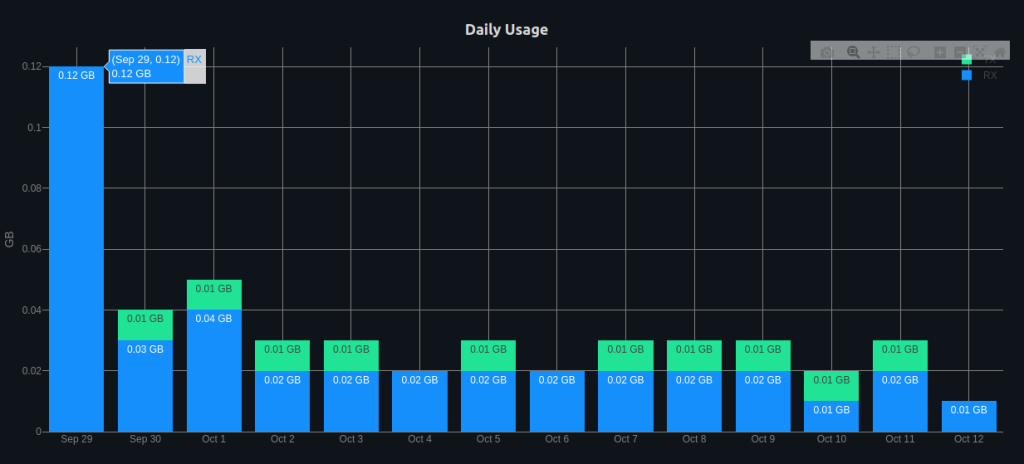How Can I Check My Bandwidth Traffic Consumption?
In your VPS Hosting Control Panel, on the main dashboard, you’ll find a “traffic consumption” section that shows the total traffic for all your services.
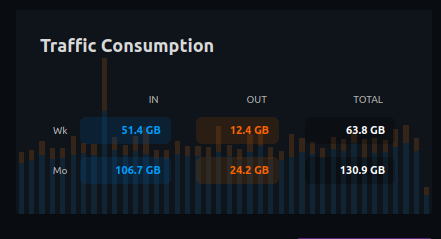
To check the traffic for a specific service, click on it. You’ll see the “Network” section with details about your traffic usage for the past month.
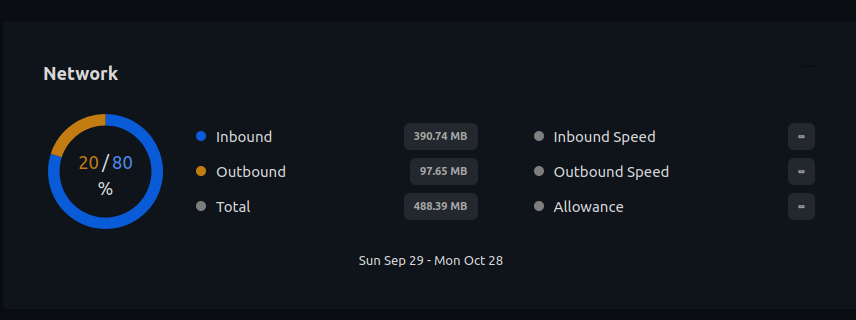
For more detailed information, go to the “Network” tab and click on “Statistics” to see daily usage.