At VerticHost, ordering a VPS is a fast and easy proccess. we provide two options: you can choose from our VPS hosting packages or you can create your own custom VPS with specific configurations. Whether you need a VPS for hosting a website, running applications, or other tasks, this step-by-step guide will describe how to order a VPS from VerticHost.
Step 1: Choose Your VPS Plan
Discover the plans from VerticHost VPS Hosting page and choose a plan that best suits your needs. You will find four VPS plans tailored to different needs and budgets. Each plan will have details about the resources included, such as CPU, RAM, storage, and bandwidth. Review these plans to determine which one best suits your requirements. You can upgrade your plan at any time, especially as your project grows and requires more resources.
Once you have selected a plan, click on the "Order Now". For example, we have chosen BASIC VPS in USA.
Step 2: Configure Your VPS
You will be redirected to a configuration page where you can further customize your VPS.
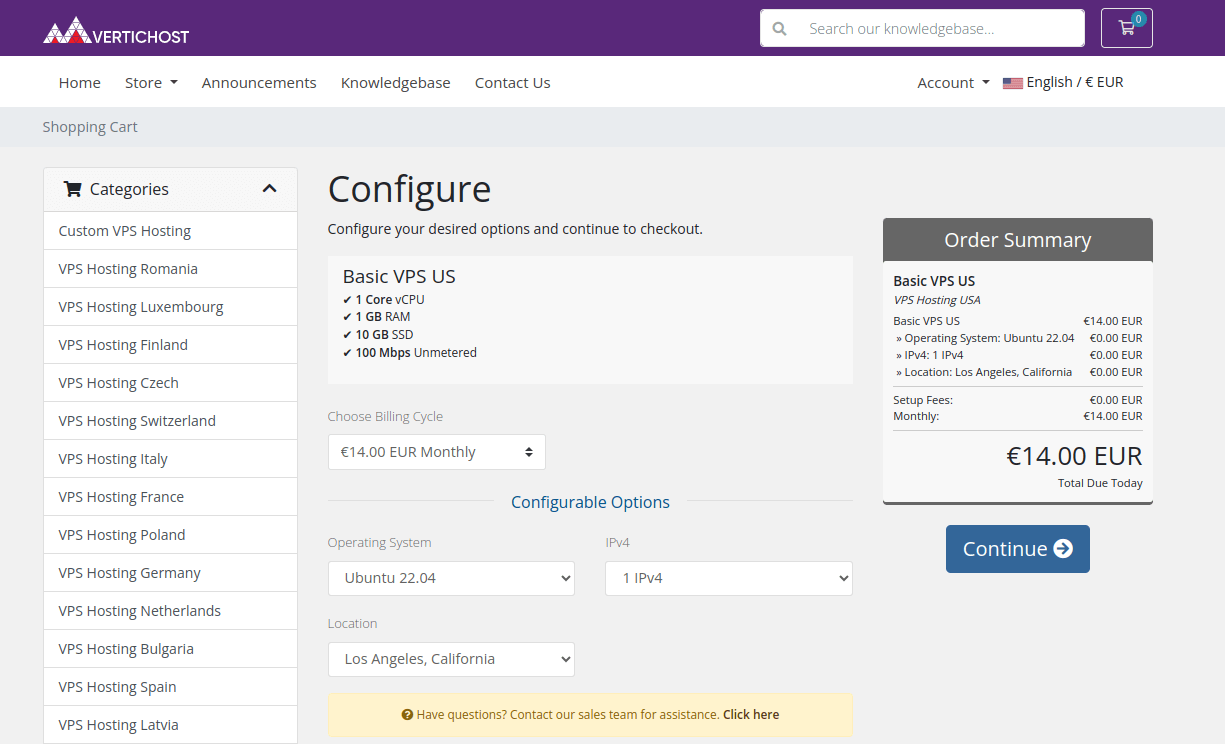
a. Choose the Billing Cycle for Your VPS
In this step, you'll select a billing cycle that best suits your budget and needs. The billing cycle options include monthly, quarterly, semi-annually and annually.
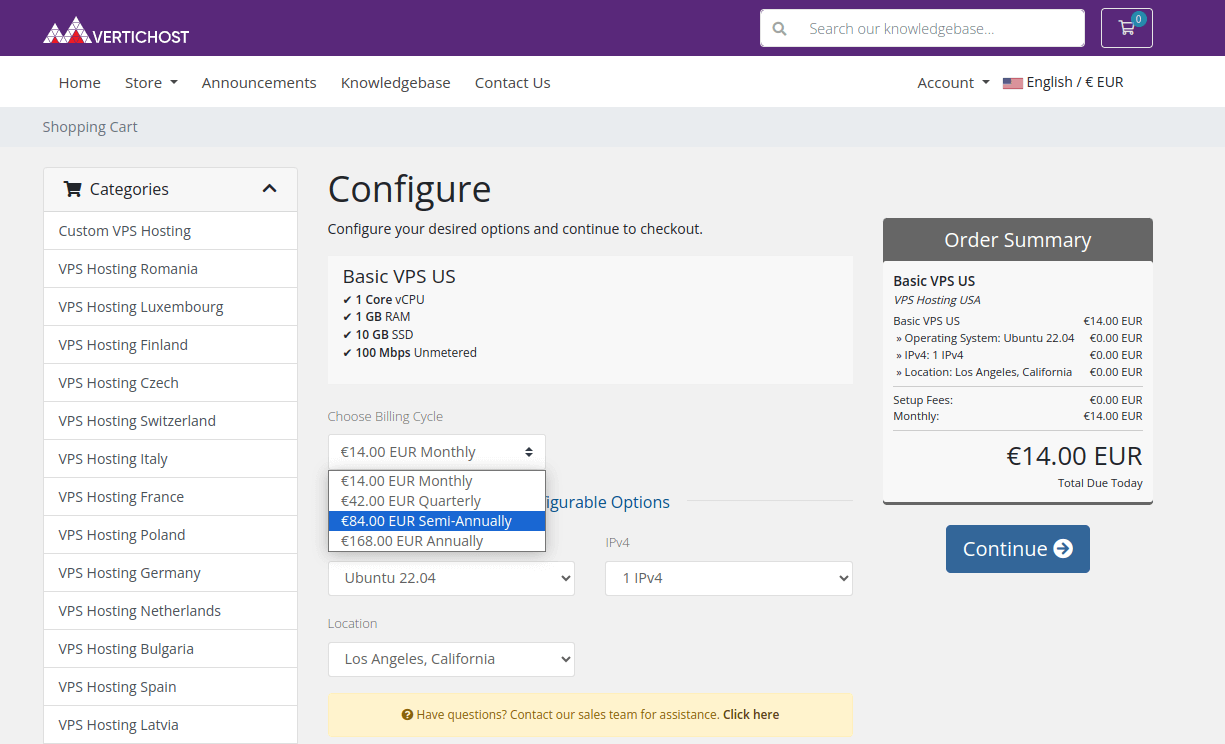
b. Choose the Operating System for Your VPS
Select between poopular options like Ubuntu, CentOS, Debian, Rocky Linux, AlmaLinux. Next, you can select the operating system version you want to use.
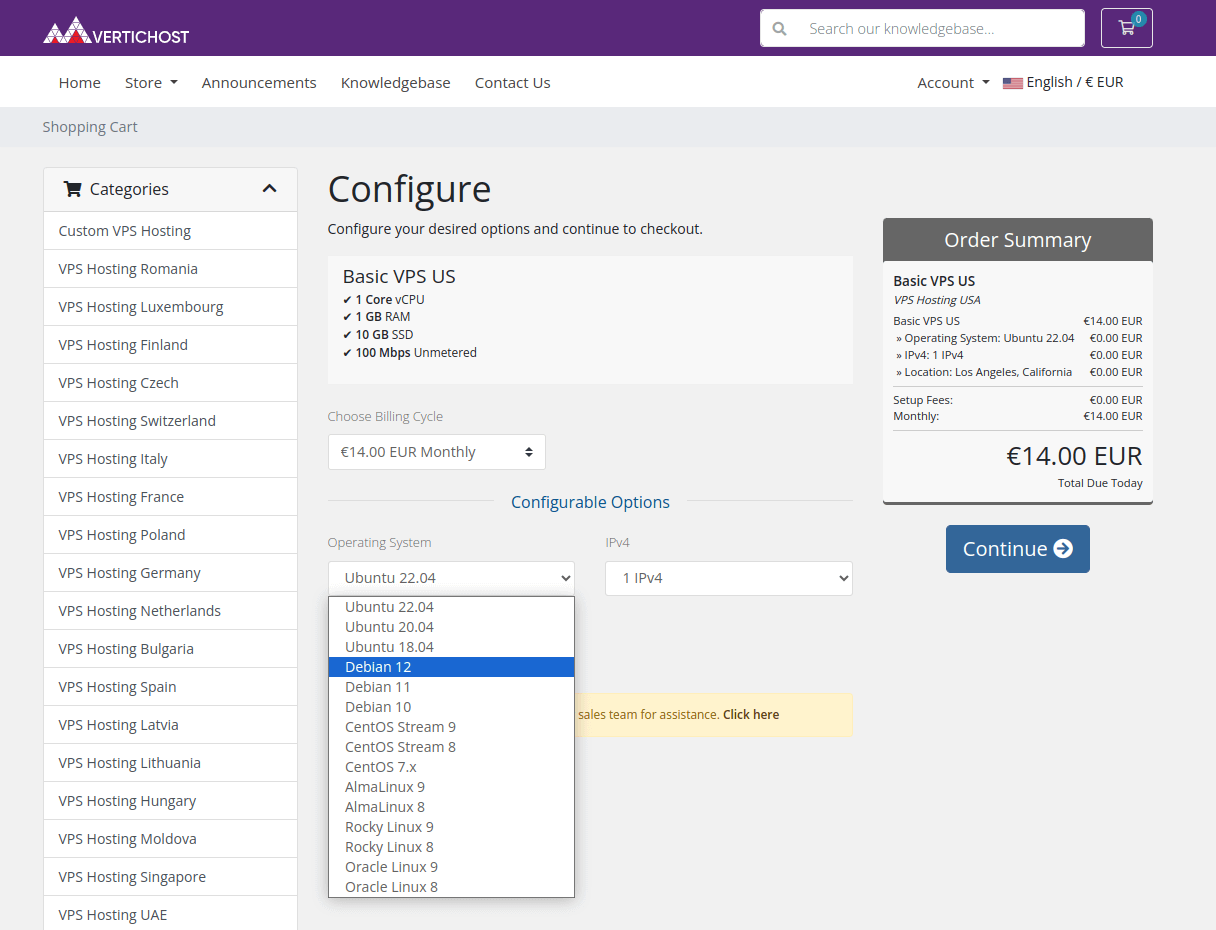
c. Choose Additional IP Addresses
Select an extra IP address if required.
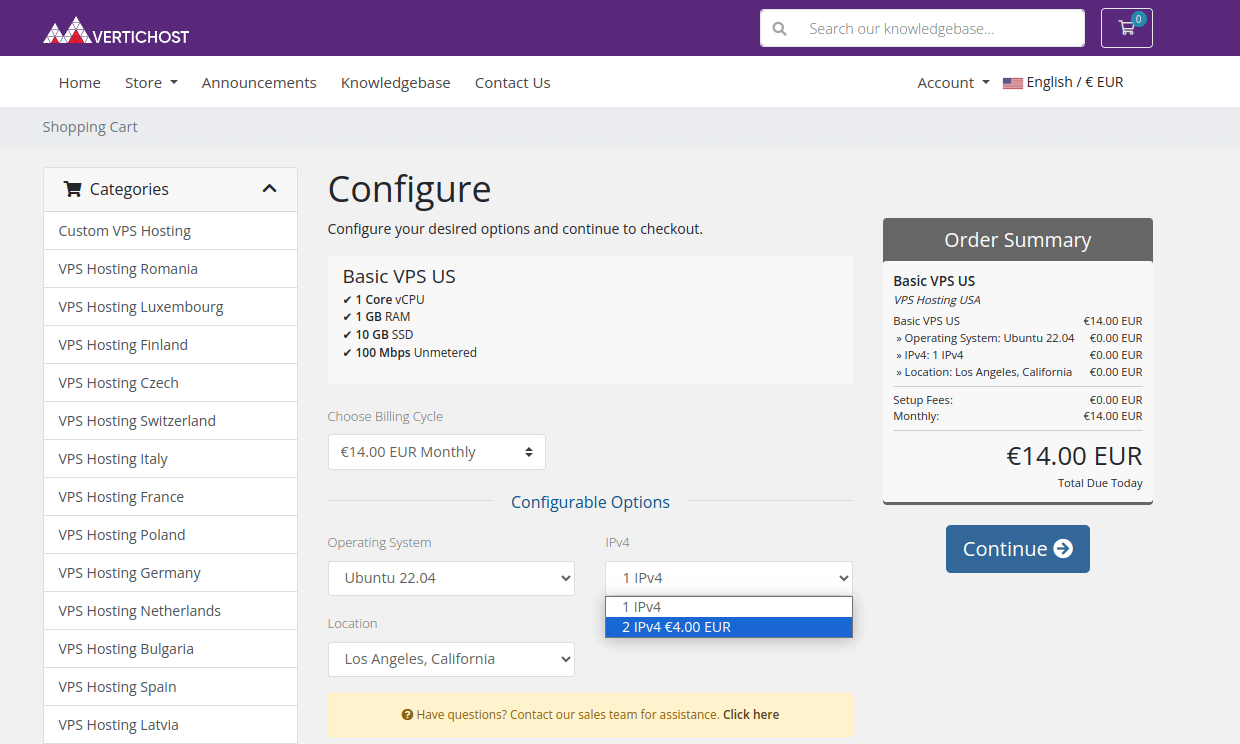
d. Choose the Location for Your VPS
For example, We have 7 USA VPS Hosting locations available: Los Angeles, Seattle, Miami, Chicago, Portland, Secaucus and New York City. After all, you need to click on the button "Continue".
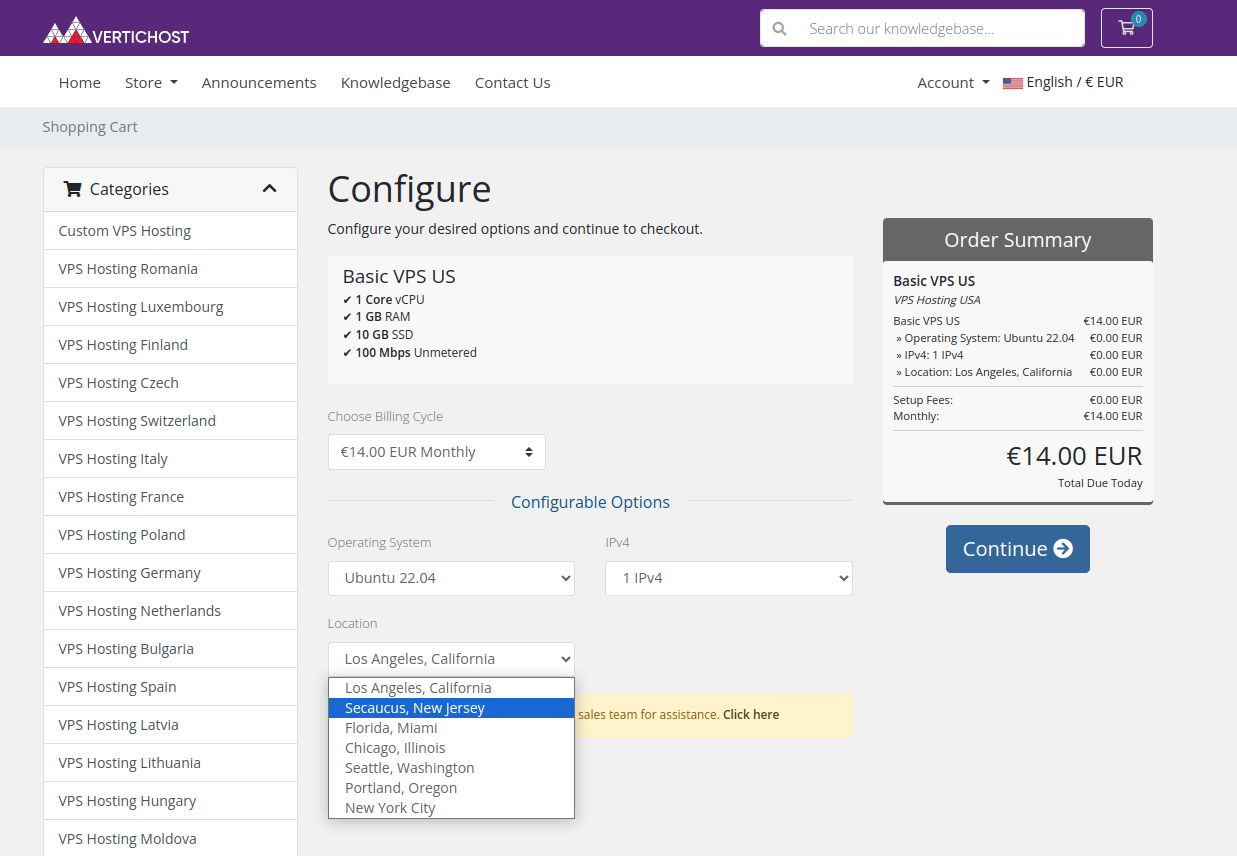
Step 3: Review Your Order
Review the configuration summary to ensure all selections are correct. This page will also display the total price for your VPS based on the chosen configuration options. Next, you will need to click on the button "Checkout".
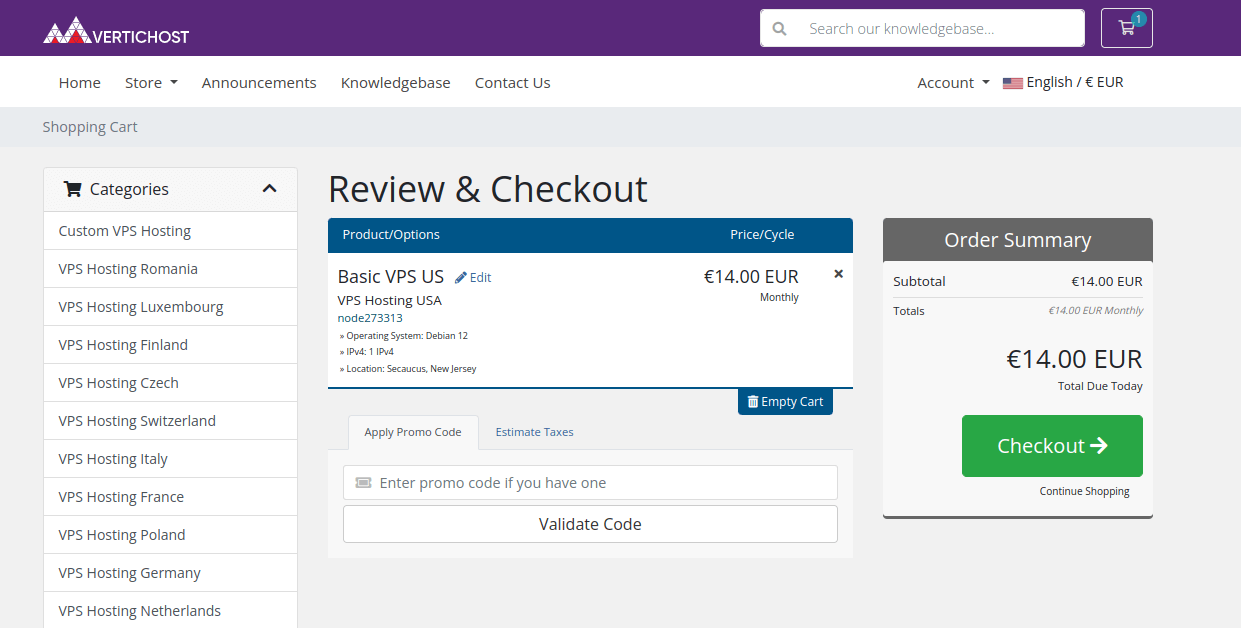
Step 4: Create an Account
To proceed with the order, you will need to create an account or log in if you already have one. Provide your contact details, including your name, email address, and billing information. If you want to register a business account, you'll need to fill in your company name with optional VAT number. After this, you will need to generate a strong password for your account.
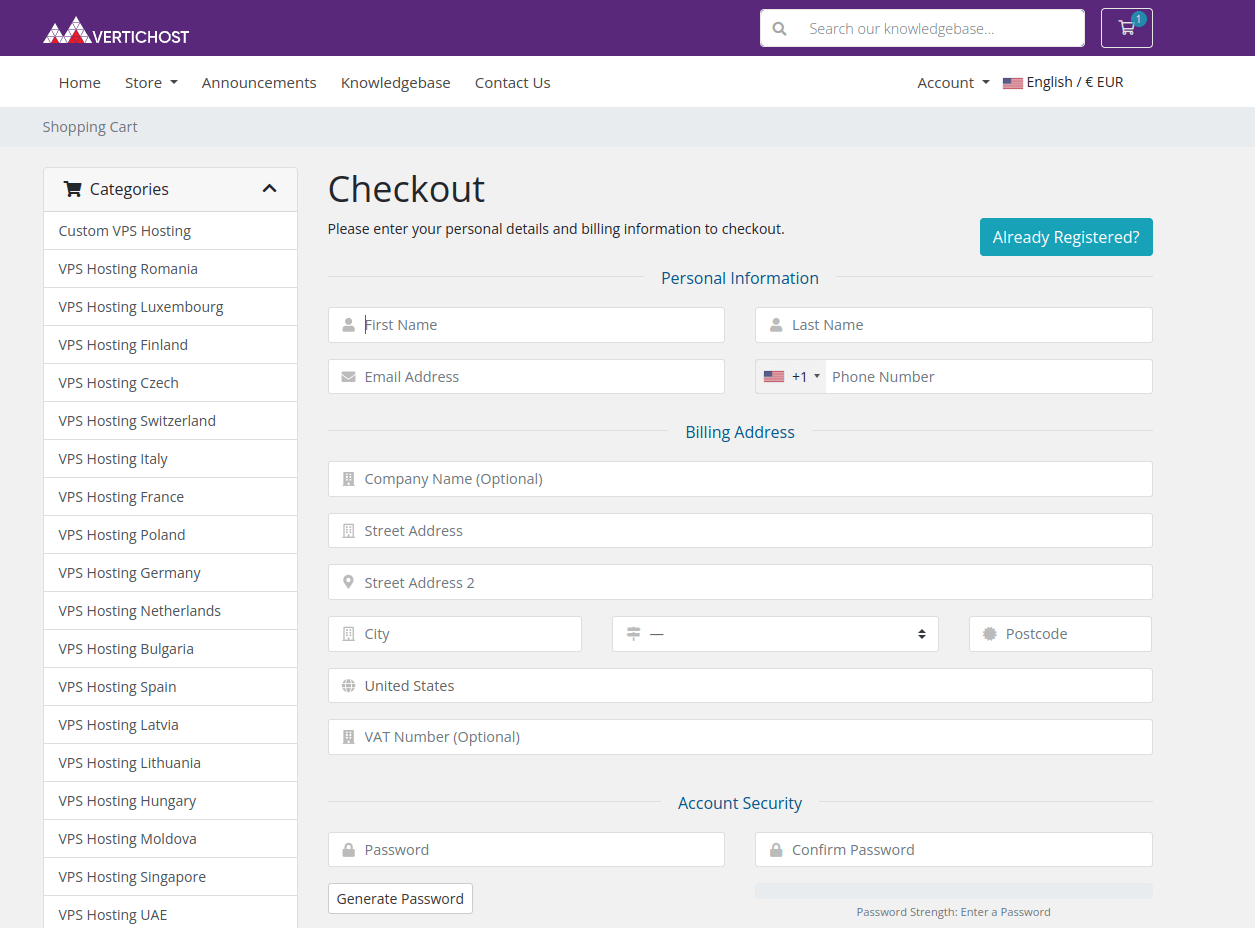
Step 5: Complete the Payment
Next, select your preferred payment method. VerticHost offers various payment options, including Credit Cards, PayPal and Bank Transfer. Enter the necessary payment details and complete the transaction. Do not forget to read and agree to our Terms of Service. After this, click the "Complete Order" button.
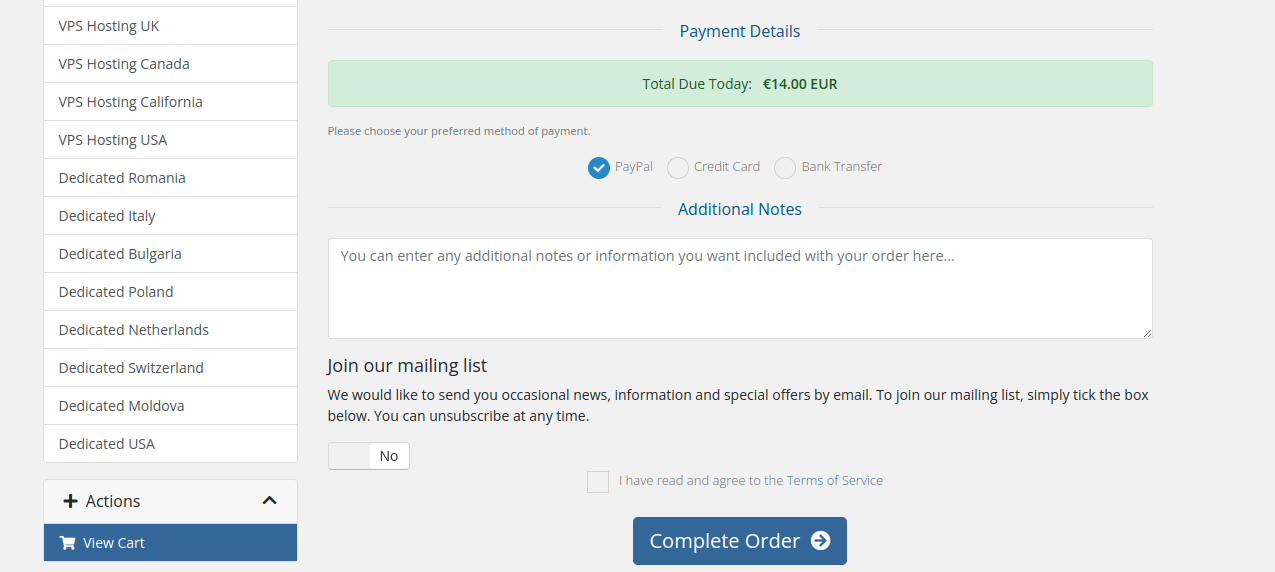
Step 6: Receive Your VPS Details and Access
After the payment is processed, you will receive a payment confirmation email. Shortly after, we will proceed with your order, and you will receive an activation email containing information on how to access your VPS, including the IP address and login credentials.
Step 7: Contact Support if Needed
If you encounter any issues or have questions during the order process,our support team is here to assist you. You can reach out via the client area for prompt assistance.
Ordering a VPS from VerticHost is a simple process designed to get you up and running quickly. With a variety of VPS Hosting plans and fantastic support, you can find the perfect VPS for your needs. Follow these steps, and you'll get your VPS server fast and easily. If you have any questions or need further assistance, don't hesitate to contact our Support Team.