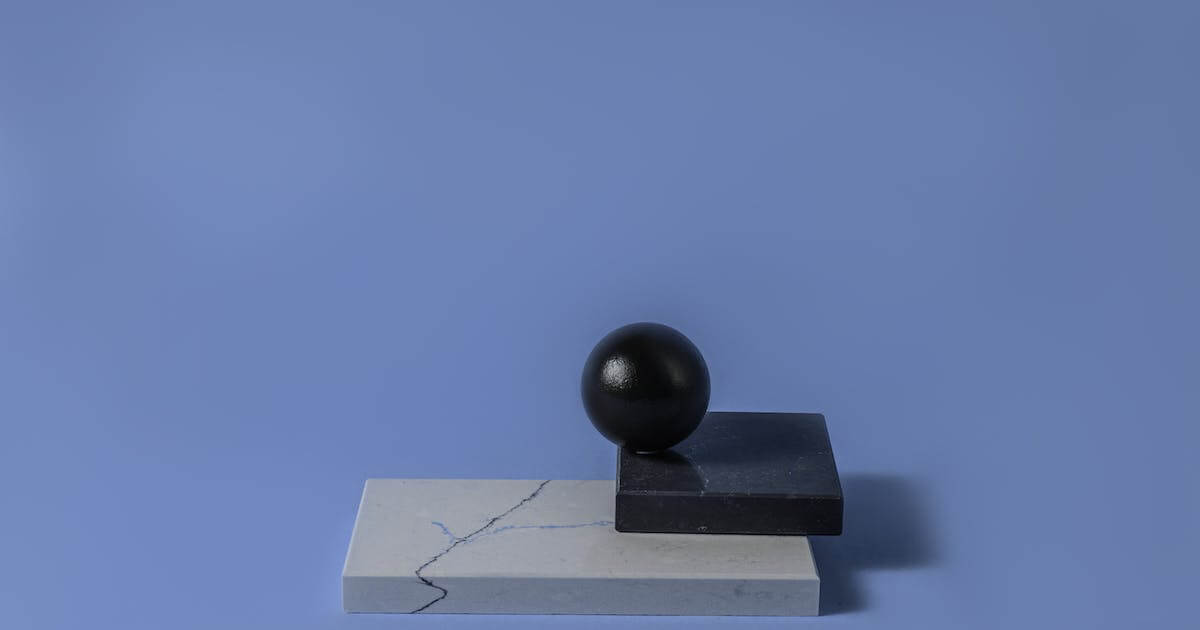Finding the right hosting solution is important for keeping your website fast, secure, and easy to manage. Virtual Private Servers (VPS) are a great choice for those who need more control than shared hosting but don’t require a full dedicated server.
If you’re hosting a website or app on a VPS, you’ll decide between two main types of hosting: unmanaged Linux VPS or managed VPS with a control panel like cPanel or Webuzo. Each option fits different needs, so it’s about finding what works best for you.
Managed VPS Hosting
1. Easy Server Management:
- Pros: Managed VPS lets you skip the hassle of manual server setup and create a predefined plan for your setup. You don’t need to design your server stack—everything is pre-installed with your managed control panel. However, you will still need to configure and fine-tune settings according to your requirements. You’ll enjoy a smooth experience for server and software updates, as most providers will handle them for you or assist upon request.
- Cons: Easy management with a web interface server management control panel is more expensive than unmanaged options, so it’s important to decide if the extra cost is worth the convenience. You might consider finding an open-source control panel for your project. However, the key focus should be on website security and the variety of options for your hosting environment.
2. Expert Support at Any Time:
- Pros: Need help with your hosting environment? Managed VPS means someone is always there to help you or guide you through software setup. With Managed VPS, you get advanced support, allowing you to rely on external help for your VPS.
- Cons: Several providers can limit root access to your server and fully handle your server settings, updates, and server security. It can be challenging for any advanced configuration and you still depend on the host like on shared hosting. At VerticHost, we provide full access to your server with root privileges, allowing you to manage every aspect while being backed by our support team.
3. Built-In Security Measures and Pre-Defined Environment:
- Pros: Firewalls, backups, malware protection, web server tuning, PHP selectors, and other important aspects for VPS Hosting are pre-configured and have clear settings in your control panel. They are designed for most websites and can save you time when configuring or making changes. Security is a key feature of commercial control panels—they update their software with security patches and fix vulnerabilities. In practice, you just need a few clicks to make your setup secure.
- Cons: Meanwhile, for unique setups and customizing the environment as you need, it can be challenging because you depend on software updates, and your custom solutions might not be compatible with the control panel vendor. While less experienced users benefit from the organization and thoughtfulness of a control panel, experienced users may lose flexibility in their setup.
Unmanaged VPS Hosting
1. Complete Control Over Your VPS Server:
- Pros: With unmanaged VPS Hosting, you set up the server as you need and like, with any custom settings and tools. Since we provide KVM VPS Hosting, you get a fully isolated environment and flexibility for your configurations.
- Cons: Full control comes with full responsibility—any troubleshooting is entirely up to you. You need to handle updates and security settings by yourself and stay informed about industry updates to apply patches and keep your server secure. For non-experienced users, this can be a significant challenge.
2. Affordable Option for Experienced Users:
- Pros: Unmanaged VPS costs less because there are no extra services. If you know what you’re doing, it’s an affordable way to get reliable VPS hosting. The best choice for unmanaged VPS is to go with unmetered VPS Hosting. It’s perfect when you have full flexibility for your VPS settings and no traffic limits.
- Cons: The lower price might not be worth it if you spend too much time managing the server. Meanwhile, when you need help with server settings and turn to remote sysadmins or remote hands from your VPS provider, it can end up costing more than using a commercial control panel.
3. Technical Knowledge Needed:
- Pros: If you’re comfortable with servers, unmanaged hosting is a great fit. It gives you the flexibility to work your way. Over time, your skills will grow, and it will become easier to manage servers.
- Cons: For beginners, this type of hosting can feel overwhelming. Without enough experience, handling the setup and maintenance can lead to mistakes.
Choosing the Best VPS Option
Consider Your Technical Expertise:
For users with strong server management skills who want full control, unmanaged VPS hosting may be the better choice. If you prefer a hands-off approach or lack technical knowledge, managed VPS hosting is a more practical option.
Evaluate Your Budget:
Managed VPS hosting includes extra services and support, which increases the cost. Assess if the added convenience fits within your budget and aligns with your priorities.
Assess Security and Support Needs:
Managed VPS provides higher security levels and access to expert support around the clock. If you’re confident in handling server security yourself, unmanaged VPS can work well for you.
Think About Long-Term vs. Short-Term Needs:
Managed VPS saves time and effort but comes at a higher ongoing cost. If you’re comfortable managing a server and want to save money in the long run, unmanaged VPS might be the way to go.
Both managed and unmanaged VPS hosting have their advantages. The right choice depends on your goals, technical skills, and financial situation. Whether you prioritize simplicity, full control, or cost savings, understanding the differences will help you pick the VPS hosting that best meets your needs.