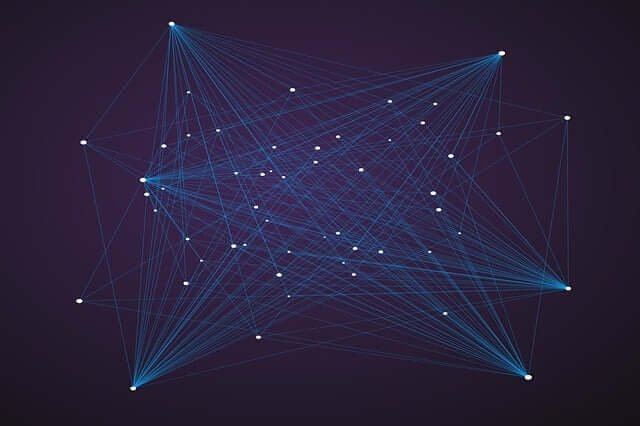Secure Shell (SSH) is a fundamental tool for remote server administration, providing a secure and encrypted communication channel. While SSH is widely used for basic server access, its capabilities extend far beyond simple login sessions. In this article, we’ll explore advanced SSH configurations to enhance security, streamline workflows, and optimize their remote VPS server management experience.
1. Key-Based Authentication: Strengthening Security
Public Key Authentication:
Go beyond password-based authentication by setting up public key authentication. Generate SSH key pairs, upload public keys to the server, and disable password-based logins. This provides a robust layer of security against brute-force attacks.
SSH Agent Forwarding:
Enable SSH agent forwarding to securely use local private keys on remote servers. This allows seamless authentication between multiple servers without compromising the private key.
2. Optimizing Connection Management
Connection Multiplexing with ControlMaster:
Implement SSH connection multiplexing using ControlMaster to reuse existing connections. This significantly reduces latency and speeds up subsequent SSH connections.
Connection Timeout Configuration:
Fine-tune connection timeout settings to automatically close idle connections, preventing potential security risks and optimizing resource usage.
3. Advanced Tunneling Techniques
Dynamic Port Forwarding:
Utilize dynamic port forwarding to create a secure SOCKS proxy. This is particularly useful for secure browsing and accessing services through an encrypted tunnel.
Local and Remote Port Forwarding:
Master local and remote port forwarding for creating secure tunnels to access services on remote servers or redirect traffic from local ports to remote servers.
4. Configuring Jump Hosts (ProxyJump):
ProxyJump Configuration:
Simplify multi-hop connections by configuring ProxyJump. This allows seamless SSH access through an intermediate “jump” host, reducing the need for direct connections.
ProxyCommand Customization:
Explore advanced ProxyCommand configurations to define custom jump host setups, accommodating complex network architectures.
5. Enhancing Security with SSH Config
IP Whitelisting:
Leverage the Match directive in the SSH configuration file to implement IP whitelisting. This adds an extra layer of security by restricting access to specific IP addresses or ranges.
Banner Configuration:
Display custom banners upon SSH login to provide informational messages or warnings. This can serve as an additional layer of communication with users connecting to the server.
6. Advanced Logging and Auditing
Custom Log Formats:
Configure custom log formats to capture specific details about SSH connections. This aids in comprehensive auditing and analysis of user activity.
Logging Verbosity Control:
Adjust logging verbosity levels to balance the amount of information logged. Fine-tune the level of detail to meet security and troubleshooting requirements.
7. Securing File Transfers with SFTP
Chrooted SFTP Environments:
Implement chrooted SFTP environments to restrict users to their home directories. This enhances security by isolating users and limiting their access to specific file paths.
Forced Commands:
Enforce specific commands for SFTP access using the ForceCommand directive. This adds an extra layer of control over user actions during file transfers.
8. Dynamic Configuration Management
SSH Include Statements:
Optimize SSH configuration management by using Include statements. This allows modular configurations, making it easier to manage complex setups.
Environment Variable Injection:
Inject environment variables into SSH sessions using the SendEnv and AcceptEnv directives. This enables dynamic configurations based on user-specific settings.
9. Advanced Authentication Methods
Two-Factor Authentication (2FA):
Enhance security further by integrating two-factor authentication with SSH. Tools like Google Authenticator or Authy can be configured alongside traditional authentication methods.
Certificate-Based Authentication:
Implement certificate-based authentication for a robust security model. SSH certificates provide a centralized approach to managing user access and privileges across multiple servers.
10. Automating Tasks with SSH
SSH in Scripts and Automation:
Incorporate SSH into scripts and automation workflows. Utilize tools like Ansible or Shell scripts to automate repetitive tasks, enabling efficient server management.
Batch Mode for Automation:
Enable SSH batch mode for automated processes. This mode allows non-interactive execution of commands, making it suitable for scripting and scheduled tasks.
Mastering advanced SSH configurations goes beyond basic remote access; it empowers users to optimize security, streamline connections, and tailor SSH functionality to specific needs. By implementing key-based authentication, fine-tuning connection management, exploring tunneling techniques, configuring jump hosts, enhancing security, and utilizing advanced logging and auditing, users can unlock the full potential of SSH for secure and efficient remote access. These advanced configurations not only increase the security of SSH but also result in a more streamlined and customized remote access experience for both administrators and end-users alike.