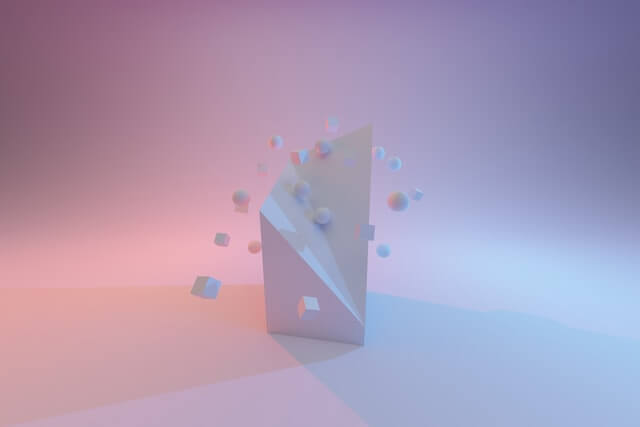Securing your Virtual Private Server (VPS) against unauthorized access, malicious threats, and cyberattacks is essential in today’s digital age. With full root control, you have the power to implement advanced firewall rulesets, adding layers of protection to your server. Firewalls play an important role in creating a robust defense mechanism for your VPS. In this article, we will explore how to configure a firewall for VPS with full root control, focusing on advanced rulesets that secure your VPS.
Understanding the Basics
Before we explore advanced rulesets, let’s briefly cover the basics. A firewall acts as a barrier between your VPS and the internet. It inspects incoming and outgoing network traffic and decides, based on predefined rules, whether to allow or block that traffic. Common firewall types include iptables, firewalld, and UFW, each with its own syntax and configuration options. With full root control, you can choose the firewall that best suits your needs.
Crafting Advanced Rulesets
To enhance the security of your VPS, advanced rulesets go beyond the default settings and provide more granular control. Here’s how to configure them:
1. Default Deny Policy: Start with a default deny policy for incoming and outgoing traffic. This means that unless explicitly allowed, all connections are blocked.
2. Whitelist Trusted IPs: Create rules to whitelist trusted IP addresses or IP ranges that should always have access. This might include your own IP for remote administration.
3. Port-based Rules: Define rules based on specific ports. For example, you can allow incoming connections on port 80 (HTTP) and port 443 (HTTPS) for web traffic. Ensure that you only open necessary ports to minimize potential attack vectors.
4. Dynamic Rules: Set up rules that dynamically block IP addresses after a certain number of failed login attempts or suspicious behavior. This can help thwart brute force attacks.
5. Application Layer Filtering: Advanced firewalls can filter traffic at the application layer. For example, you can create rules to block SQL injection attempts or HTTP flood attacks.
6. Logging: Configure rules to log specific events. This is essential for monitoring and analyzing traffic patterns and identifying potential threats.
7. Rate Limiting: Implement rules that limit the number of connections or requests from a single IP address within a certain time frame. This can prevent DDoS attacks.
8. Geo-blocking: For added security, use geolocation data to block traffic from specific countries or regions that you do not expect legitimate traffic from.
Best Practices:
Regular Updates: Keep your firewall software and rules up to date to protect against the latest threats.
Testing: Before implementing advanced rulesets, thoroughly test them to ensure they don’t inadvertently block legitimate traffic.
Monitoring: Use system monitoring tools to keep an eye on your firewall’s performance and to be alerted to potential issues.
Backup Rules: Always keep a backup of your firewall rules. Mistakes can happen, and having a backup ensures you can quickly restore a working configuration.
Documentation: Document your firewall rules and updates for reference and troubleshooting.
Configure a firewall for VPS with advanced rulesets provides an additional layer of security for your server. With full root control, you have the authority to craft a highly customized firewall strategy that aligns with your security objectives. By following best practices and keeping up with emerging threats, you can secure your VPS and your digital assets. We offer VPS hosting in multiple regions around the world, you can view our VPS in VPS in Sweden, VPS in Finland and VPS in Italy.