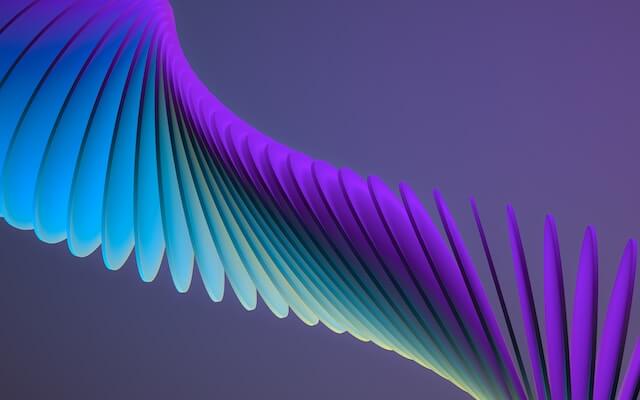Shared hosting is an excellent starting point for many website owners. It’s cost-effective, easy to manage, and ideal for small websites with moderate traffic. However, as your website grows and demands more resources and control, migrating to a VPS becomes a logical step. In this comprehensive guide, we’ll tell you the process how to migrate from shared hosting to VPS hosting, ensuring a smooth transition.
Step 1: Choose the Right VPS Hosting Provider
Selecting the right VPS hosting provider is crucial. Consider factors such as server location, bandwidth, billling cycles, support, and the provider’s reputation. Ensure that the provider offers the operating system you prefer. Our hosting company is based in Europe and we offer multiple server locations, unlimited bandwidth, fantastic support and varied operating systems. Learn more about our hosting company.
Step 2: Backup Your Data
Before initiating the migration, perform a complete backup of your website data, including files and databases. This backup will serve as a safety net in case anything goes wrong during the migration process.
Step 3: Set Up Your VPS
Once you’ve chosen a VPS provider, choose a hosting plan that suits your needs. Your provider will give you access to your VPS and provide login credentials. You can read our article how to setup your VPS.
Step 4: Configure Your VPS
Start by configuring your VPS according to your requirements. This includes setting up security measures and installing necessary software.
Step 5: Transfer Your Website Files
Now, it’s time to migrate your website files. You can use File Transfer Protocol (FTP) or Secure File Transfer Protocol (SFTP) to upload your website files to your VPS. Make sure to place them in the correct directory (often, it’s the public_html or www folder).
Step 6: Export and Import Databases
If your website relies on databases (e.g., MySQL, PostgreSQL), export your databases from your shared hosting account and import them into your VPS. Update your website configuration files to reflect the new database settings.
Step 7: Update Domain DNS
Update your domain’s DNS (Domain Name System) records to point to your VPS’s IP address. This step is crucial to ensure that visitors are directed to your new VPS rather than the old shared hosting server.
Step 8: Test Your Website
Before fully switching over, thoroughly test your website on the VPS to ensure everything is functioning correctly. Check for broken links, missing files, and database connectivity.
Step 9: Final Data Sync
Perform a final data sync, including any new data or changes that occurred during the testing phase.
Step 10: Cancel Your Shared Hosting Account
Once you’re confident that your VPS is running smoothly, you can cancel your shared hosting account. Be sure to download any remaining backups or data you may need.
Migrate from shared hosting to VPS is a significant step toward gaining more control, performance, and scalability for your website. By following this comprehensive guide and taking each step carefully, you can ensure a smooth and successful migration process. If you are looking for the best VPS hosting, browse our VPS plans: Italy VPS, Finland VPS, France VPS and Switzerland VPS.