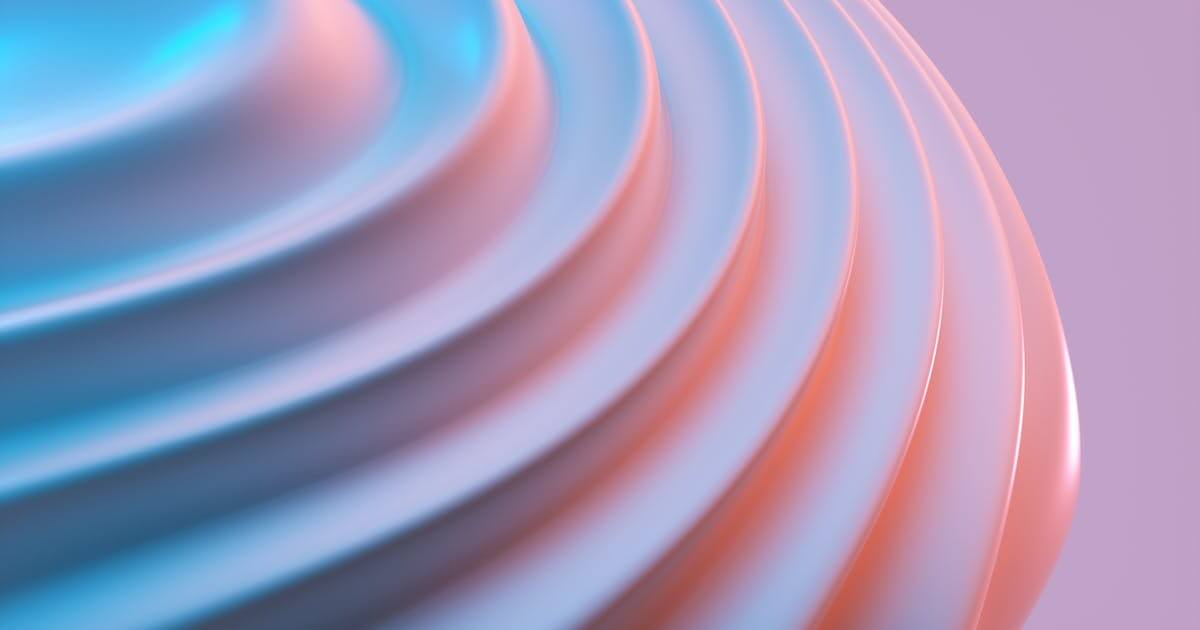As we step into a new year, the landscape of Virtual Private Server (VPS) management continues to evolve, demanding efficiency, reliability, and scalability. One of the key drivers of success in VPS hosting is automation. In this article, we will explore the importance of automation in VPS management, its benefits, and strategies for implementing new scripts to streamline tasks and enhance the overall hosting experience in 2024.
The Significance of Automation in VPS Management
1. Efficiency and Time Savings:
Automation eliminates the need for manual, repetitive tasks, allowing administrators to allocate time to more strategic and complex aspects of VPS management. Tasks such as updates, backups, and monitoring can be scheduled and executed without continuous manual intervention.
2. Consistency and Reliability:
Automation ensures consistency in performing tasks, reducing the likelihood of human errors. Automated scripts follow predefined processes, promoting reliability and minimizing the risk of misconfigurations or oversights.
3. Proactive Problem Resolution:
Automation enables proactive monitoring and issue resolution. Scripts can be designed to detect anomalies, generate alerts, and even apply predefined solutions automatically, minimizing downtime and optimizing performance.
4. Resource Optimization:
Automated scripts can analyze resource usage and optimize allocations based on demand. This ensures efficient use of server resources, avoiding bottlenecks and improving overall performance.
Automation Strategies for VPS Management:
1. Configuration Management:
Utilize configuration management tools such as Ansible, Puppet, or Chef to automate the setup and maintenance of server configurations. This ensures uniformity across VPS instances and simplifies the management of server states.
2. Deployment Automation:
Implement continuous integration and continuous deployment (CI/CD) pipelines to automate the deployment of applications and updates. Tools like Jenkins or GitLab CI can be integrated into the VPS environment to streamline the development and deployment lifecycle.
3. Backup and Recovery:
Automate the backup process to ensure regular and consistent data backups. Schedule automated backups and implement scripts for quick and reliable data recovery in case of unexpected events.
4. Security Patching:
Automate the application of security patches and updates. Regularly check for available updates and apply them automatically to maintain a secure and up-to-date VPS environment.
5. Monitoring and Alerts:
Implement automated monitoring scripts to track server performance, resource utilization, and security metrics. Set up alerts to notify administrators of any abnormalities or potential issues, enabling proactive intervention. Explore our article about Best Server Monitoring Tools: Grafana, Prometheus for more insights.
6. Log Analysis and Reporting:
Automate log analysis for insights into server activities. Generate automated reports for system logs, application logs, and security logs, providing a comprehensive view of the VPS environment.
7. User Management:
Automate user provisioning, de-provisioning, and access control. This ensures consistent user management practices and reduces the risk associated with manual user-related tasks.
8. Resource Scaling:
Leverage automation to dynamically scale resources based on demand. Implement auto-scaling scripts that adjust CPU, RAM, and storage allocations to handle varying workloads efficiently.
9. Scheduled Maintenance:
Automate routine maintenance tasks such as disk cleanups, log rotations, and system updates. Schedule these tasks during periods of lower traffic to minimize the impact on users.
10. Documentation Updates:
Implement scripts to automatically update system documentation, ensuring that documentation remains accurate and reflects the current state of the VPS environment.
Best Practices for Implementing Automation in VPS Management
1. Start Small and Iterate:
Begin by automating simple and repetitive tasks, gradually expanding to more complex processes. Continuously iterate on automation scripts based on feedback and evolving requirements.
2. Version Control for Scripts:
Store automation scripts in version control systems like Git to track changes, collaborate with team members, and maintain a history of modifications.
3. Test Automation Scripts:
Thoroughly test automation scripts in a controlled environment before deploying them in a production setting. This helps identify and address any issues or unexpected behavior.
4. Regularly Update Scripts:
Keep automation scripts up-to-date with changes in VPS configurations, applications, and security requirements. Regularly review and update scripts to ensure compatibility with the evolving hosting environment.
5. Document Automated Processes:
Document the purpose, functionality, and usage of each automation script. Clear documentation facilitates knowledge transfer, troubleshooting, and ensures continuity in case of personnel changes.
6. Implement Security Measures:
Apply security best practices when developing automation scripts. Secure credentials, limit access to sensitive scripts, and regularly review scripts for potential security vulnerabilities. For a comprehensive guide about security of VPS server, explore our article on Tips to Secure Your VPS Server.
As we embark on a new year, automating VPS management tasks is a strategic move that contributes to efficiency, reliability, and scalability. Embracing automation scripts empowers VPS administrators to focus on strategic initiatives, respond proactively to challenges, and ensure a high-performing hosting environment in 2024 and beyond. By adopting automation strategies, businesses and individuals can usher in a new era of productivity and effectiveness in VPS management. For additional tips on optimizing your VPS hosting, check out our Load Balancing Strategies and learn Quick Tips on Creating Effective Landing Pages on VPS.