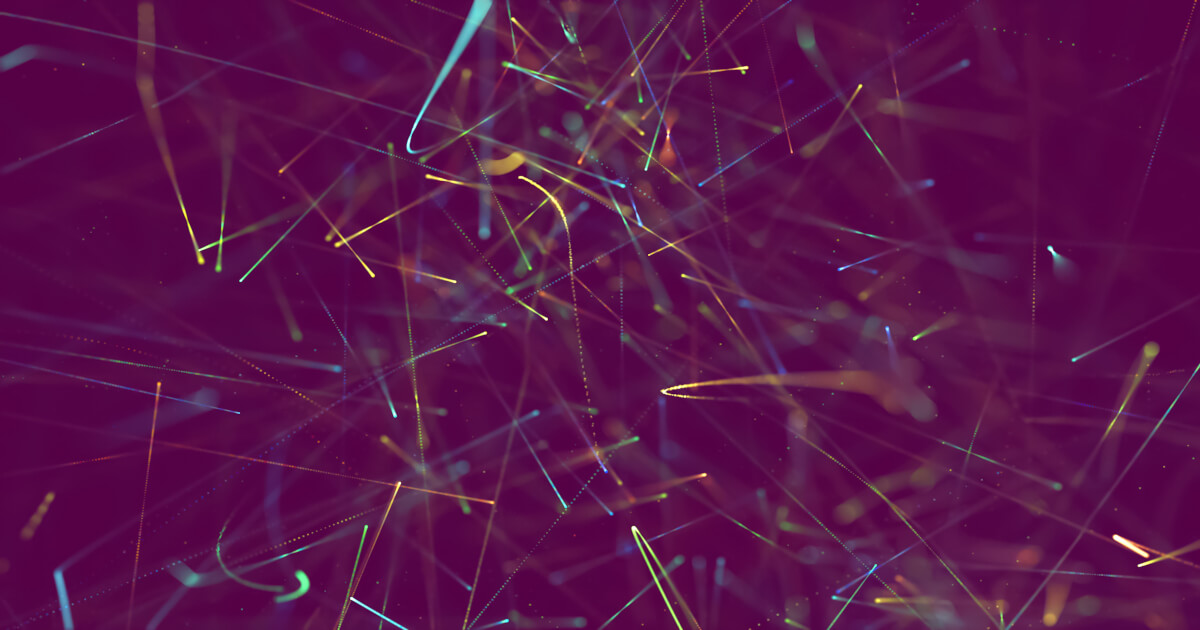Migrating to a Managed VPS is a strategic solution that can seriously improve your website’s performance, security, and general management. However, a migration process requires careful planning and implementation.
In this step-by-step guide, we’ll share key suggestions and tips for moving to Managed VPS hosting.
Step 1: Assess Your Current Hosting Environment
Before initiating the migration process, evaluate extensively your current web hosting environment. Document your website’s configurations, databases, and any customized applications. Identify problems, challenges and dependencies that may also affect the migration.
Step 2: Choose the Right Managed VPS Provider
Selecting a trusted Managed VPS provider is crucial. Research and evaluate vendors based totally on elements such as performance, safety features, support, and pricing. Ensure the company aligns with your unique hosting needs and provides the essential resources for your website. At VerticHost, we offer various managed VPS plans and multiple VPS locations. Moreover, we offer custom managed VPS packages, depending on your specific goals.
Step 3: Backup Your Data
Create complete backups of your website, databases, and any important files. In case of surprising problems at some stage in the migration process, having a reliable data backup ensures you can restore your internet site to its previous version. Most managed VPS companies provide backup solutions, however it is essential to hold your own copies as well.
Step 4: Plan for Downtime
Be prepared for downtime during the migration process. Schedule the migration for lower traffic periods like weekends, late nights, or off-peak hours if possible. You can notify your customers regarding potential downtime in advance and provide regular updates to manage their expectations.
Step 5: Replicate Configurations on Managed VPS
Ensure that your Managed VPS settings mirror the configurations of your current VPS hosting setup. This consists server settings, PHP versions, database configurations, and any customized modules or scripts. Consistency in configurations minimizes compatibility issues.
Step 6: Copy Website Files and Databases
Transfer your website files and databases to the new Managed VPS. Depending on the provider, you may additionally use tools like FTP, SCP, or the provider’s file manager. Verify the integrity of the transferred data and verify that all files, images, and databases are in the right locations.
Step 7: Update DNS Records
Update your DNS (Domain Name System) settings with the IP address of your new Managed VPS to point your website to your VPS. This step ensures that visitors are directed to the right server after migration. DNS propagation may also take some time, so keep it in mind accordingly.
Step 8: Test Functionality and Performance
Check out that your website and its features is working effectively on the Managed VPS. Test multiple functionalities, forms, and interactions. Evaluate the website’s performance, with a strong focus on page load times and responsiveness.
Step 9: Implement Security Measures
Benefit from the safety aspects presented via your Managed VPS provider. Configure firewalls, enforce SSL certificates, and be up-to-date with the provider’s security protocols. Regularly change passwords and login credentials to improve security.
Step 10: Monitor Post-Migration Performance
After migration, analyze your website’s performance, uptime, and customer experience. Use the monitoring equipment provided by the Managed VPS host for identifying and addressing potential issues.
Migrating to a Managed VPS can improve your website’s capabilities, however a well-planned migration is key to success. By following these tips for migrating to managed VPS, you can navigate the migration procedure with confidence, ensuring a smooth transition and unlocking the benefits of Managed VPS hosting for your website. We care about our customers and their experience. So, our hosting experts can help you with the migration process.