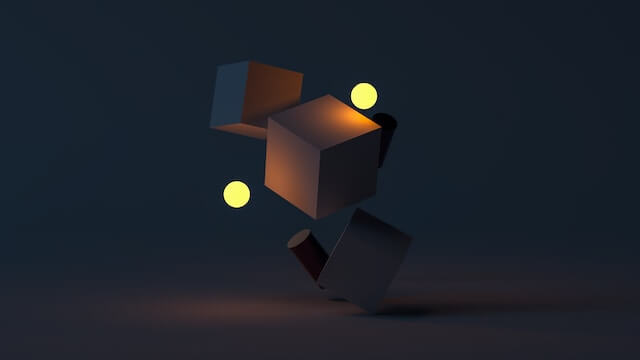In the ever-evolving landscape of web hosting, Virtual Private Servers (VPS) have become as a powerful and flexible solution for businesses and developers alike. Unlike shared hosting, a VPS allows for a higher degree of customization, offering users the freedom to tailor their server environment to meet specific needs. This article will help you to customizing your VPS hosting through server configuration, empowering you to optimize performance, enhance security, to your unique requirements.
Understanding the Basics
Before delving into customization, it’s crucial to understand the fundamentals. A VPS operates within a virtualized environment on a physical server, providing dedicated resources such as CPU, RAM, and storage. Customization VPS involves configuring various aspects of this virtual server to align with your goals.
1. Choosing the Right Operating System
The foundation of your customization journey starts with the choice of an operating system. Options like Linux distributions (Ubuntu, CentOS, Debian) and Windows Server allow you to pick an environment compatible with your applications and development frameworks. Learn how to choose the best operating system for your VPS.
2. Configuring Security Settings
Security is paramount for VPS customization. Utilize firewalls, intrusion detection systems, and regular security patches to fortify your VPS. SSH key authentication, disabling root login, and implementing VPNs are additional layers of security to consider. See more tips to secure your VPS.
3. Optimizing Performance
To enhance your server’s performance, tweak parameters such as the web server (Apache, Nginx) configurations, adjust memory allocation, and enable caching mechanisms. For detailed guidance on NGINX configuration optimization for high-speed VPS hosting, check out our article on NGINX Configuration Optimization. Consider using Content Delivery Networks (CDNs) to distribute content globally, reducing latency.
4. Installing Essential Software
Depending on your needs, install and configure software packages. This could include databases (MySQL, PostgreSQL), web frameworks (Node.js, Django), or control panels (cPanel, Plesk) for simplified management.
5. Automating Tasks with Scripting
Automation saves time and effort. Utilize scripting languages like Bash or Python to create scripts that automate repetitive tasks, ensuring your server functions smoothly without constant manual intervention. Discover advanced automation strategies tailored for VPS in our comprehensive article on Automation Strategies for VPS Management.
6. Monitoring and Analytics
Implement monitoring tools like Nagios or Prometheus to keep an eye on server performance. Utilize analytics platforms to gain insights into user behavior, allowing you to make data-driven decisions for your website or application. For more information on the best server monitoring tools, check out our article on Best Server Monitoring Tools: Grafana, Prometheus.
7. Backups and Disaster Recovery
Develop a robust backup strategy, scheduling regular backups of your data and configurations. Test the restoration process periodically to ensure that, in the event of a disaster, your data can be swiftly recovered. For more insights into VPS backup strategies, check out our article on VPS Backup Strategies: Protecting Your Data
VPS customization through server configuration empowers you to create a tailored hosting environment optimized for your specific requirements. By understanding the essentials of server customization and following best practices, you not only enhance performance and security but also lay the foundation for a scalable and reliable digital presence. To achieve the best results and fully customize your VPS environment, you can rely on our unmanaged VPS hosting. Stay proactive, keep learning about new technologies, and your customized VPS will continue to evolve alongside your digital ambitions. If you are looking for VPS hosting, view our fastest VPS: Italy VPS, France VPS, Switzerland VPS, USA VPS and Canada VPS.