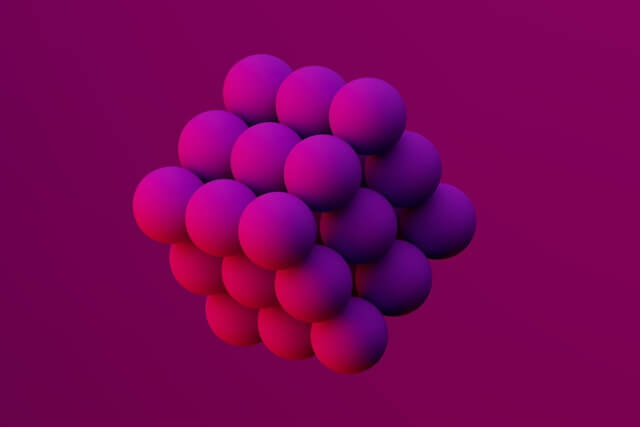Database performance is a critical factor for the success of many applications and websites. Optimize database performance for VPS is very important for the optimal performance, especially for dynamic websites and applications, storing and retrieving data in real-time. In this article, we’ll explore essential database server configuration aspects to enhance the performance of your VPS.
1. Choose the Right Database Engine:
The choice of a database engine profoundly impacts performance. While MySQL and PostgreSQL are popular, InnoDB and MyISAM are two key storage engines for MySQL, each with its advantages. InnoDB, with its support for transactions and foreign keys, is often favored for its reliability and performance.
2. Memory Allocation:
Allocate an adequate portion of your VPS memory (RAM) to the database server. In most cases, a significant chunk of memory helps store frequently accessed data in memory, reducing the need for disk I/O and speeding up query response times. A rule of thumb is to allocate about 50-70% of the available RAM to the database engine.
3. Disk Configuration:
Utilize SSD (Solid State Drive) or NVMe storage for your database server. SSDs offer significantly faster read and write speeds compared to traditional HDDs, reducing data access latency and improving overall database performance. Opt for SSD or NVMe storage over HDD for faster performance.
4. Query Optimization:
Poorly optimized queries can significantly slow down database performance. Regularly analyze slow queries using tools like MySQL’s Slow Query Log. Use appropriate indexes to speed up data retrieval and avoid full table scans. Properly designed queries reduce the CPU usage and improve overall server performance.
5. Database Caching:
Implement caching mechanisms like Memcached or Redis. Caching stores frequently accessed data in memory, allowing the database server to quickly serve subsequent requests without querying the disk. This significantly reduces the server load and enhances response times.
6. Regular Maintenance:
Implement caching mechanisms like Memcached or Redis. Caching stores frequently accessed data in memory, allowing the database server to quickly serve subsequent requests without querying the disk. This significantly reduces the server load and enhances response times.
7. Security Measures:
Implement stringent security measures to protect your database. Configure firewalls, limit access, and regularly update your database server to patch vulnerabilities. Security should be a top priority to prevent data breaches and unauthorized access.
8. Backup and Recovery:
Implement a robust backup and recovery strategy. Regularly back up your database to prevent data loss in case of unexpected events. Additionally, test the backup and recovery process to ensure a fast recovery in the event of a failure. Learn more in our article VPS Backup Strategies: Protecting Your Data.
9. Load Balancing:
For high-traffic applications, consider implementing load balancing. Distributing incoming traffic across multiple servers can prevent overloads and ensure consistent performance.
10. Monitoring and Maintenance
Implement comprehensive monitoring tools to track database performance metrics. When monitoring indicates increased loads, consider vertical scaling (upgrading server resources) or horizontal scaling (adding more servers to distribute the load). Set up alerts for unusual behavior, and perform regular maintenance tasks like table optimization, data purging, and log rotation.
By carefully optimize database performance for VPS, you can maximize its efficiency, ensure rapid data retrieval, and deliver optimal experience to your users. Regular monitoring, analysis, and adaptation of your configurations based on workload changes are key to maintaining a high-performing database system. Whether you’re running an e-commerce site, a content management system, or any application reliant on a database, these optimizations can make a substantial difference in performance and reliability. We offer hosting in multiple regions, see our VPS in VPS in Canada, VPS in USA and VPS in Germany.